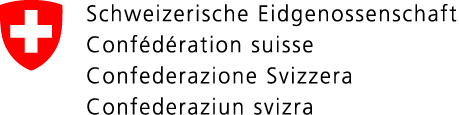All oral presenters, including invited and keynote speakers, must submit a manuscript for Acta Horticulturae. If this is not agreed to by the author(s), the work can be presented as a poster instead. Authors of posters are welcomed to submit their manuscript for Acta Horticulturae but posters cannot be published as such.
Acta Horticulturae (ISSN 0567‐ 7572) is a peer-reviewed series, mainly the proceedings of ISHS symposia and the International Horticultural Congress. All Acta Horticulturae articles are available online at www.actahort.org
For guidelines and instructions on how to prepare your manuscript for publication in Acta Horticulturae see the ISHS Authors’ Guidelines.
PREPARING THE PRESENTATION
- All oral presentations will be conducted by using a laptop and a projector.
- Prepare the presentation file using Microsoft PowerPoint 2007 or later versions with extensions *.ppt or *.pptx. Alternatively, you can use an Adobe Acrobat file with extension *.pdf. Embedding all fonts in the presentation file is recommended for either case.
LENGTH OF PRESENTATIONS
Oral presentations: 12 minutes for presentation, followed by 3 minutes for discussion.
Keynote speech: 35 minutes for presentation, followed by 5 minutes for discussion.
Twelve to twenty slides should be sufficient for a good oral presentation.
A typical presentation would consist of the following topics in this order:
- Title, authors and affiliations
- Speaker’s name should be highlighted
- Introduction (background, motivation, purpose of research)
- Outline of the talk
- Materials and Methods
- Results
- Discussion
- Conclusion and future plans
- Acknowledgement
Use a font large enough to be seen from the back of the room. Avoid crowding slides with too much text.
Use basic fonts (e.g., Century, Calibri, Arial, New Times Roman) and standard ASCII character set for your presentation. Basic fonts are included on the session PC, but multilingual encoding systems and fonts such as CJK (Chinese/Japanese/Korean) or CJKV fonts are not available. Using multilingual character sets may cause garbled text. Be sure to embed all fonts in your presentation file and check the file before your presentation.
For PowerPoint users, resist the temptation to use amazing visual or sound effects, which may not perform as expected during the presentation and cause delays.
BRINGING YOUR PRESENTATION FILE
Save your presentation file on:
- USB flash memory stick or thumb drive
- Your media and the file should be free of virus infection.
NOTE: Bringing your own laptop, tablet, smartphone or desktop PC for your presentation is not acceptable.
The following software will be installed on the session PC:
- Microsoft PowerPoint
- Adobe Acrobat Reader